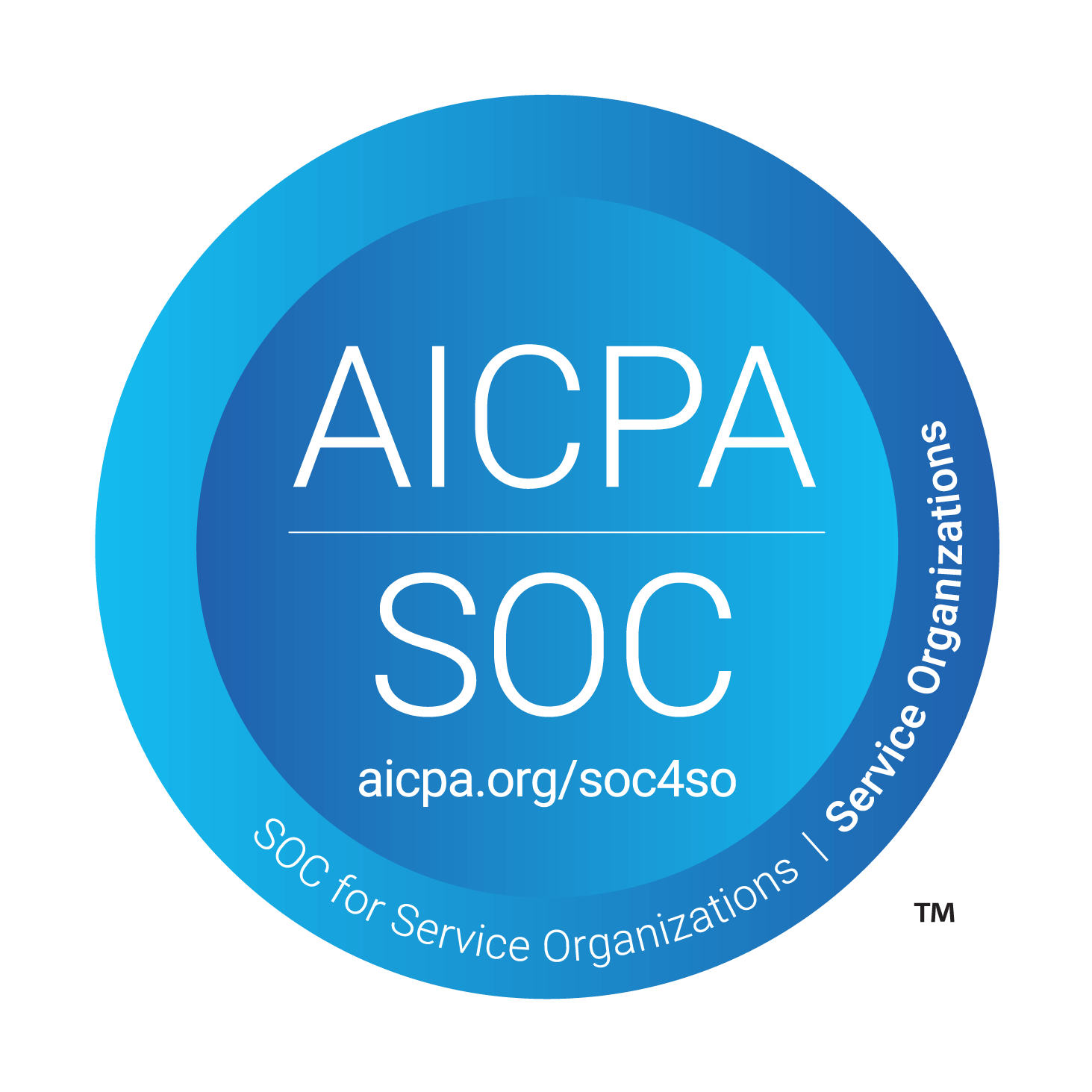Khoros VS Salesforce Community Cloud: Which Is Best For Software Companies Building Community?
Dec 31, 2023

Olivier van den Hoogen
Co-founder Turf
The aspects of a community platform that are most vital for community success
Many SaaS and software companies recognize the power of building an online community to drive their businesses forward, but what exactly do we mean when we talk about ‘community’? Before we start comparing these different platforms, it is a must to be clear about for which use case we are comparing the platforms. For SaaS and software companies, there are two possible use cases of ‘community’. First, a ‘community of practice’ about a specific niche or segment with the goal of attracting your target audience in this community to increase user acquisition. Second, a ‘customer community’ that is centered around your product or brand, and is focused on reducing customer churn and customer support costs.
In this comparison we focus on the use case of a customer community environment for SaaS and software companies.
The level of ROI and benefit of a customer community environment solely depends on how much you can engage your users to be active in the customer community environment. The more active your users, the more support costs you will save and the more your churn rates will be reduced.
With that goal in mind, we will focus this comparison on the key features and platform characteristics that are most vital for the level of engagement and activity in your customer community environment:
Threads and forum structure
Functionality to host and centralize other customer modules
In-app integration
Gamification
Business impact analytics and metrics
Customization of the community environment
Pricing
This is also where Turf becomes a part of the equation. Turf is a customer community platform built specifically for SaaS and software companies. Made to increase the effectiveness and business impact of customer community building, our platform gives you all the tools needed to not only nurture community engagement, but also measure the direct business impact of it.
Cant wait to launch your customer community environment? Talk to our team and get free access up to 100 community members. PS: You can launch your customer community environment with 2 clicks. No brainer, right? If not, be sure to keep reading for a comparison of the leading community forum platforms.
Threads and forum structure
The structure of the threads and forum functionality will form the basis of your community and will be the place where your users will interact and communicate with each other. Threads and forums need to be easy to use, allow post creators and moderators to pin ‘best answers’, and have the ability to create rich posts with screenshots, videos, code blocks, and more, so your users can discuss their topics and your application, accurately and in detail.
Salesforce Community Cloud
Salesforce Community Cloud also has a very similar forum structure to the other enterprise-focused community platforms. Like the majority of other enterprise-focused community platforms, Salesforce Community Cloud is missing key threading functionality within posts. This means that you can not directly comment on another comment, and leads to confusion about whether a comment is a response to an existing comment, or is meant as an entirely new reply or conversation starter. This can create a lot of unnecessary friction for members who are looking to participate in conversations in your community and can drive community activity down significantly. Instead, it allows you to tag other members to indicate that you are replying to another comment, but each individual comment is still displayed directly below each other in the exact same style without indicating that it is meant as a reply on an existing comment. Salesforce Community Cloud does have a good rich text editor that you can create posts and comments with. You can add images, code blocks, videos, files, and style your text with lists. However, you can not style your text with different headers. Furthermore, you can like posts and comments, but it is missing voting functionality where members can both upvote and downvote posts and comments. Because of this you can not present your members an optimized feed that showcases the most valuable posts more prominently. The absence of downvotes also means that members do not get insight into what type of posts or comments are seen as not valuable, which means that you can not help guide them toward generating more valuable content in the long term.
As mentioned before, you can like posts and comments, but this doesn't affect the positioning of the content in the feed. You can only sort your feed based on the latest activity and creation date. At last, you can directly share posts and comments on any of the big social platforms. Instead, it just allows you to copy the link to the post or comment. Salesforce Community Cloud does allow you to mark comments on a post as 'Best answer' and then filter your feed based on posts that have a 'Best answer'.
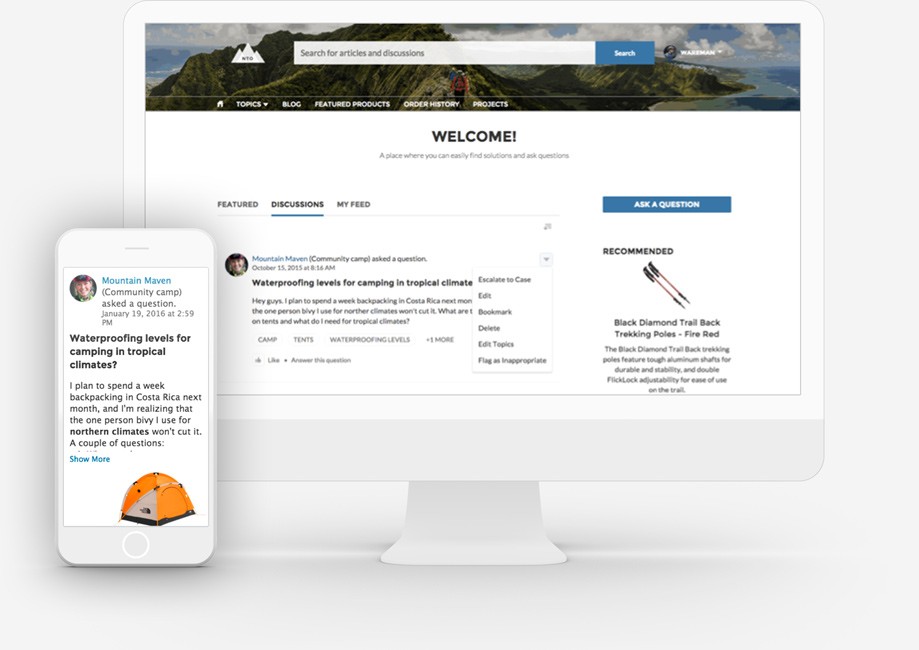
Khoros
Khoros, designed for enterprise-focused communities, stands out as a platform frequently customized by its users with their in-house development teams. This customization allows users to build upon the platform's core, incorporating functionalities not initially provided. While Khoros boasts a functional forum structure at its core, it lacks an integral thread system within posts, leading to confusion about whether a comment is new or a response to an existing one. This deficiency creates friction for members seeking active engagement in community discussions. Despite the 'Reply' option, posted responses appear indistinguishable from entirely new comments, complicating the understanding of ongoing discussions. Khoros does permit users to express appreciation through 'Kudos,' indicated by a thumbs-up icon. Additionally, it features a decent rich text editor enabling the creation of posts with customized formatting, styling, images, videos, and lists. However, the editor falls short by not supporting code boxes, making it less advanced compared to other platforms under review. Notably absent in Khoros (like in many other platforms that have been reviewed) is the ability to upvote and downvote posts and comments, crucial for optimizing content feeds by showcasing the most valuable posts prominently. Downvotes serve as a valuable indicator of less valuable content, guiding members toward creating content that is more likely to be regarded as valuable over time. Although Khoros allows the marking of comments as 'best answer,' providing a direct solution for members with similar questions, the placement of such marked comments is not at the top of the list but is highlighted with green accents. At last, Khoros facilitates the sharing of forum posts on major social platforms, extending the community's reach beyond its immediate environment.
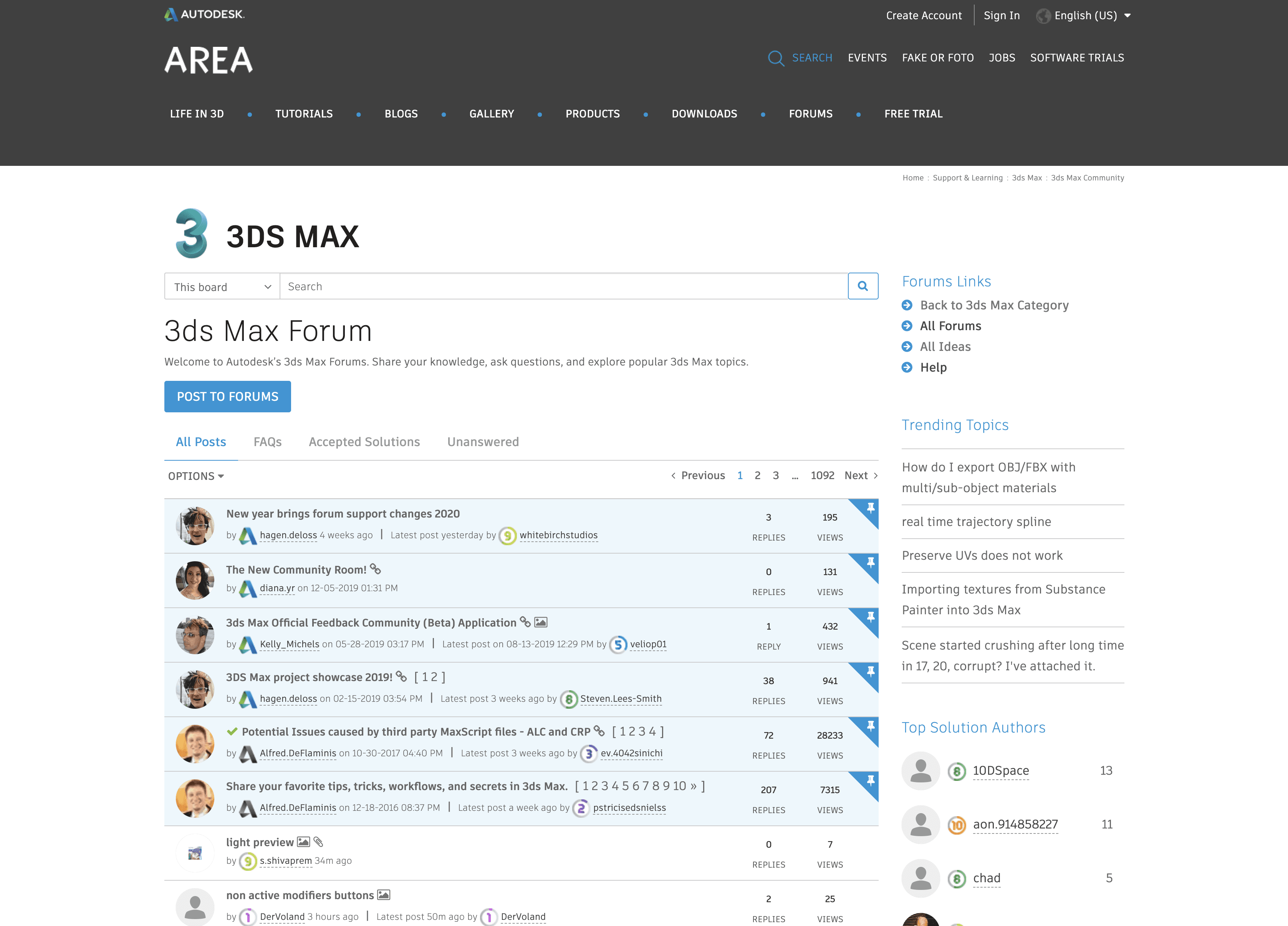
Turf
Turf has a good thread and forum structure. The thread system in Turf allows members to directly get an overview of which conversations are taking place, by displaying each comment and comment on comments in its own block. It is easy to use and comes with a detailed rich text editor that can be used when creating new posts as well as when creating comments. The rich text editor allows members to create posts and comments with images, videos, codeblocks, lists, headings, and more. Turf its forum allows members to upvote and downvote, posts and comments. This way members will get a more detailed sense of what types of posts and content are valuable, but also what types of posts and content are considered not valuable. This will speed up the guiding process of getting members to create more content that gets regarded as valuable. Also, post creators and community moderators are able to mark a comment on a post as ‘Best answer’ or pin a comment at the top. This way other members that have a similar question and find this post/thread by typing their question in the search bar, will directly see the correct answer to their question at the top, instead of having to look through all the comments on the post. At last, Turf allows your members to mark posts and threads as ‘This has helped me’ and you can share posts and threads from your forum directly on the majority of big social platforms.
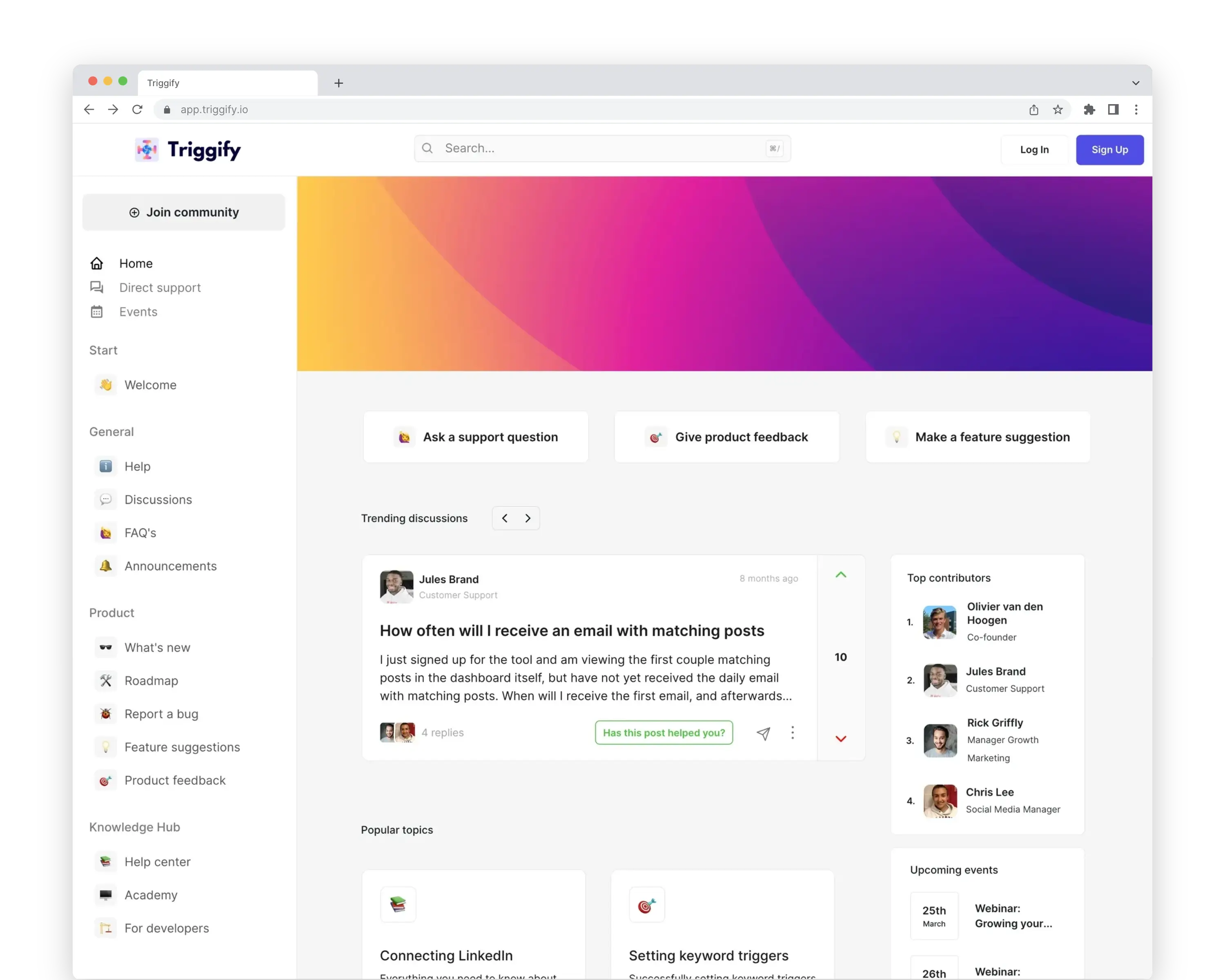
Functionality to host and centralize other customer modules
This might be the most important factor in cultivating user engagement and activity in your customer community environment. Centralizing other customer modules such as knowledge base, help center, roadmap communication, product feedback, changelogs, bug reporting, feature requests, help desk, academy, technical documentation, and online events, in your customer community environment directly increases activity in your customer community. By doing this, you are giving your users consistent incentives to come back to your customer community environment. Your users will have to go to your customer community environment for almost all actions that they want to perform and at the same time will be exposed to all the other modules located there. This doesn't only increase activity in the community, but also increases usage of all other individual modules that are being centralized there.
Salesforce Community Cloud
Salesforce Community Cloud is focused on the use case of 'customer community' but does not specifically focus on SaaS or software companies. The Salesforce Community Cloud product itself does not allow you to host and centralize other customer modules, but Salesforce does have a suite of products where they offer all these functionalities for customer-facing modules, individually. Salesforce Community Cloud is part of a product suite called 'Salesforce Experience Cloud' and this product suite allows you to build a community forum and knowledge base in one, so in this scenario, you can actually centralize your knowledge base with your community forum.
Khoros
As mentioned before, Khoros is focused on community for enterprise companies (all enteprise business, so not SaaS enteprises specifically). Khoros works with different modules that you can add (with additional cost) to your core community platform. Khoros allows you to host and centralize your knowledge base, ideation, and other resource-based modules like academy and product courses. Besides this you can customize your community environment and integrate other existing customer modules that will remain hosted on a third-party. Because of their general focus, Khoros is not actively taking into account the existing ecosystem of customer modules that the average SaaS company has and their community environment needs to seamlessly work with. Khoros is missing key functionality to natively host your technical documentation, roadmap display & communication, bug reporting, and feature requests.
Turf
Turf is a customer community platform specifically focused on SaaS and software companies building a customer community. The platform is centered around reducing support costs and customer churn for the company. Turf allows you to host and centralize your knowledge base, help center, roadmap communication, product feedback, changelogs, bug reporting, feature requests, help desk, academy, technical documentation, and online event management. Turf allows you to host and centralize the entirety of other customer facing modules that SaaS and software companies might have - making your customer community environment the single meetpoint for your users and increasing the usage of each module as a result.
In-app integration
An in-app integration of your customer community environment, means that your users can access and interact with your community from within your SaaS application or software. The crucial thing to understand is that your users want to be active in your customer community when they are using your tool in real-time or when they have just used your tool. Therefore, activity in your customer community environment is significantly higher when your users can interact with and participate in your customer community from within your application.
Salesforce Community Cloud
Salesforce Community Cloud does not allow you to directly integrate your community environment in your SaaS application. This means that your users will always have to go outside your SaaS application to be able to use and interact with your customer community environment.
Khoros
At it's core offerings, Khoros does not allow you to fully embed your community environment in your SaaS application. This means that your users can not use or interact with your community from within your SaaS application, at the time of writing this article. However, Khoros does allow you to embed content from your community in other places like your website, socials, and blog.
Turf
Turf allows you to embed your customer community environment in your SaaS application, software, or website, with an embeddable widget. Through this widget, your entire customer community environment is viewable and interactable. What is being displayed in the widget is customizable, so you can decide to either only display certain modules of your community in the widget or display the entire customer community environment in the widget. The Turf widget also comes with a chatbot that is trained on user behavior inside your SaaS or software and on the community activity & content. The widget gets installed with a simple code snippet that gets added to the pages where you want the widget to be displayed.
Gamification
A gamification engine is one of the simplest ways to directly engage your community members. The gamification engine in a community should empower your super users, users who are posting valuable content, and other users that are performing ideal behavior, while still involving and incentivizing your average community members and users.
Salesforce Community Cloud
Salesforce Community Cloud offers similar gamification features to the other enterprise-focused legacy platforms under review. It allows you to create and assign badges for specific member behavior and display a ranking of your members in a leaderboard based on the number of created comments/answers. The key differentiator in the Salesforce Community Cloud platform is that it allows members to endorse each other for specific skills or expertise. At last, members can win points based on their activity in the community. You can also sort leaderboards based on this point system. At last, a nice aspect is that you can set the leaderboards so that every member gets a ranking and can see their ranking. This way you can use this gamification feature as an engagement trigger for all your members, instead of just the top 10 most active members.
Khoros
Khoros offers gamification in their community platform through social reputation based on your community activity, leaderboards, badges, and priviliges based on these rankings and statusses. Khoros badges can be assigned automatically through triggers and you can manually assign new badges. Badges can be customized and leaderboards can be created for different use cases. For example, you can create different leaderboards for different subgroups of your community, or for different ideal behaviours that you want your members to perform. Khoros leaderboards can display your entire member list in a ranking based on their activity in the community. This is great because it triggers not only the top 10 or top 20 members of your community, but engages all your community members by giving them a specific ranking.
Turf
Turf offers a gamification engine that is driven by a voting system. Members can upvote and downvote all posts, comments, and resources in your community. Members get assigned a vote count based on the upvotes and downvotes that they have gotten over all their posts, comments, and other contributions to the community. The members in your community that are in the top 5% of members with the highest vote count get the label ‘Expert’ which is identified by a blue border around their profile picture, and have an increased weight of their votes by 4X. The members in your community that are in the next 15% of members with the highest vote count get the label ‘Senior’ which is identified by a green border around their profile picture, and have an increased weight of their votes by 2X. By giving these members increased weights with their votes, members that have proven knowledge and made valuable contributions to the community (according to all other members) will have a bigger influence in deciding what else is valuable or not valuable for the community. This system creates an autonomous improvement loop of the quality and value of content in your community and will make sure that your community will stay relevant and valuable over time. Besides that, Turf also has leaderboards and they allow you to create and assign badges. You can fully customize your badges and upload a specific design for your badges.
Business impact analytics and metrics
Obviously you want to be able to get insights into how your community is performing based on activity and engagement metrics, but what about the effect of your community on key business objectives (for which you launch the initiative in the first place) such as change in customer lifetime value, churn rates, support costs, customer engagement, NPS scores, and more. This is key in understanding the effect and ROI of your customer community initiative.
Salesforce Community Cloud
Salesforce Community Cloud offers all the needed community activity and insight analytics. Salesforce Community Cloud stands out compared to other platforms because it is able to connect to all the other products in the Salesforce product suite, which allows you to enrich your community activity data with all your CRM data and data from other modules built with Salesforce. Note that this is only possible if all your other modules have also been built with the Salesforce product suite. This combination of data and insights allows you to indirectly measure the business impact of your community initiative, by making estimations and calculating it yourself. It does not directly display how many support costs have been saved due to the community, and how much customer churn has been reduced. So, if your other modules have not been built with Salesforce the analytics will be pretty limited, but if they have, then Salesforce Community Cloud is one of the platforms under review with the better analytics suite.
Khoros
Khoros provides the must have community activity and engagement analytics, as well as crucial business impact analytics. The Khoros analytics dashboard stands out compared to other non-SaaS enterprise vendors, because of their metrics focused on community business impact. Besides the usual metrics like page views, visitors, posts creations, discussions, etc. Khoros also gives you great direct insight in the number of saved support costs as well as the increased CLV of customers that are a community member. These metrics are mostly focused on support case deflection and saved support costs, but even having the option to view some CLV impact and other more general customer experience metrics is a great step forward compared to other community vendors that are also focused on the bigger companies.
Turf
Turf offers all the needed activity and insight analytics such as member count, page views, visitor metrics, the most active days and timeframes in the community, and popular community posts, in addition to the business impact analytics that you need to effectively understand the ROI and impact of your customer community initiative on key business objectives. Through your Turf analytics dashboard, you get direct insight into how many support cases were deflected through the community, how many support costs were saved, the customer churn rate of customers who were a community member, the customer lifetime value of customer who are a community member, and the total added customer lifetime value through the community (comparing the CLV of customers that are a community member VS the CLV of customers that are not a community member). This allows you to easily calculate the ROI of your customer community initiative and see what impact it is having on your key business objectives.
Customization of the community environment
Branding your customer community environment is key in making your community a part of your existing ecosystem. The ability to customize the structure, categories, and logos will help with increasing the ease of use for your specific user base, will make the member onboarding process as frictionless as possible, and will further attach the value that your users are getting from the community, to your brand.
Salesforce Community Cloud
Salesforce Community Cloud has almost identical customization capabilities as Higher Logic, Khoros, and Insided (Gainsight). You can completely edit and customize your community with a no-code editor. You can adjust the logos, colours, layout, typography, and more. The core of the editor is centered around dragging and dropping different sections to adjust the layout with different positioning of the forum, text blocks, blocks from your knowledge base, and images. You can also add custom code blocks that allow you to expand the functions of the platform and adjust it to your needs even more.
Khoros
A community environment built with Khoros can be fully customized with a no-code editor. You can fully brand your community with your own logos, colours, typography, and customize pages in your community based on building blocks with different use cases. This is very similar to the other enterprise focused community platforms. As mentioned before, you can also override the basic structure of the platform by building out your own community experience with your dev team, on top of the core of the platform provided by Khoros through page and component libraries. This is where Khoros stands out from the other community platforms focused on enterprises and makes it possible for you to edit or change the community experience to whatever you want it to be. This high customizability especially suits bigger enterprise companies with a lot of available resources, since building your community environment out with your own team obviously brings additional costs on top of what you're paying the Khoros platform.
Turf
Turf allows you to fully customize your customer community environment through custom categorization with tabs and channels, the ability to create private channels, your own logo’s, the ability to edit the structure of the side menu in your community, the ability to create custom badges, and the ability to add custom image banners to every page in your customer community environment so you are completely in charge of the look and feel of your community. Your customer community environment will also be hosted on your own custom domain.
Pricing
Nobody wants to invest too much cash upfront when the outcome of the initiative is not yet set in stone. Then how much should such a customer community platform cost? It should vary based on your company and user base size and should be directly attached to the ROI that you are getting from the initiative.
Salesforce Community Cloud
Salesforce it's pricing is a bit complicated because it overlaps with a lot of the other products in their suite. For example, if you already have the Salesforce Service Cloud solution, Community Cloud is already included. If not, you can only use the Community Cloud solution as an add-on to another Salesforce product suite. If you are not using Salesforce Service Cloud, but are using another product suite of theirs, you can add the Community Cloud solution. In this scenario, there are two different plans. The first is 'Customer Community', which starts at 2 USD per login or 5 USD per community member, per year. Selecting member is best when there is a known user count or frequent users of a Community. Selecting login is best when there is an unknown user count or infrequent users of a Community. The other plan is 'Customer Community Plus' and starts at 6 USD per login or 15 USD per community member, per year. Besides that, the 'Customer Community Plus' plan comes with additional administration and moderation functionalities. Important to note is that you have to use other Salesforce modules to be able to use Salesforce Community Cloud. If you are using Salesforce already, the Community Cloud solution is very expensive. For a community of 10k members, you can expect to pay an average of 50,000 USD per year on the 'Customer Community' plan and 100,000 -150,000 on the 'Customer Community Plus' plan.
Khoros
Details regarding the pricing structures for Khoros Communities are not publicly disclosed and require direct contact with the vendor. However, it is widely known that Khoros is one of the most expensive community platform providers, with subscription fees generally exceeding 100,000 USD annually. As mentioned earlier in this review, this pricing is for the core out of the box functionalities and if you want to further customize your environment to make it suit your needs there might be additional costs for your in-house development team to realize this.
Turf
Turf offers 3 different subscription plans and each plan has a free trial of 14 days. The Turf subscription plans are differentiated almost solely based on the number of admin/moderator seats. After signing up, you can directly launch your customer community environment, without talking to the team. The 14-day free trial allows you to get familiar with the platform, start structuring your community, and invite your super users to get feedback on the experience, before committing to the platform. The Turf Starter plan of $95 per month gives you access to all their features, except the custom SSO functionality, custom domain functionality, and custom integrations that you might be in need of. Note that you do get access to a suite of standard integrations that have already been built. The plan allows you to build your customer community environment with 1 admin and moderator seat and allows for up to 250 community members. The Turf Premium plan of $195 per month gives you access to the same features as the Starter plan, but has unlimited members and allows you to build your customer community environment with 2 admin and moderator seats. Lastly, the Turf Pro plan of $395 is the same as the Premium plan in that it also allows for unlimited members, but in addition, you get 4 admin and moderator seats, custom domain functionality, and custom SSO. If you need more moderator seats, or other custom integrations, Turf also works with a custom plan where you can schedule a call with their team to communicate your needs and they can offer you a custom pricing.
Conclusion
Salesforce Community Cloud caters to all sorts of companies looking to build a customer community environment but is not specifically focused on SaaS or software companies. Because of this, it lacks crucial features for SaaS and software companies trying to build a customer community environment. Especially if you're not already using Salesforce for the other modules in your ecosystem, the functionality of Salesforce Community will be very limited.
That leaves us with Khoros and Turf. Khoros is focused on enterprises in general (not specifically software or SaaS companies) and because of their pricing, completely excludes other software companies that are not on an enterprise level. Besides their pricing, Khoros is also missing some key features that would allow software companies to maximize user activity in the community and the ability to measure the business impact of their customer community initiative. Even for enterprise software companies looking for a customer community platform, Turf would be a better option based on this review.