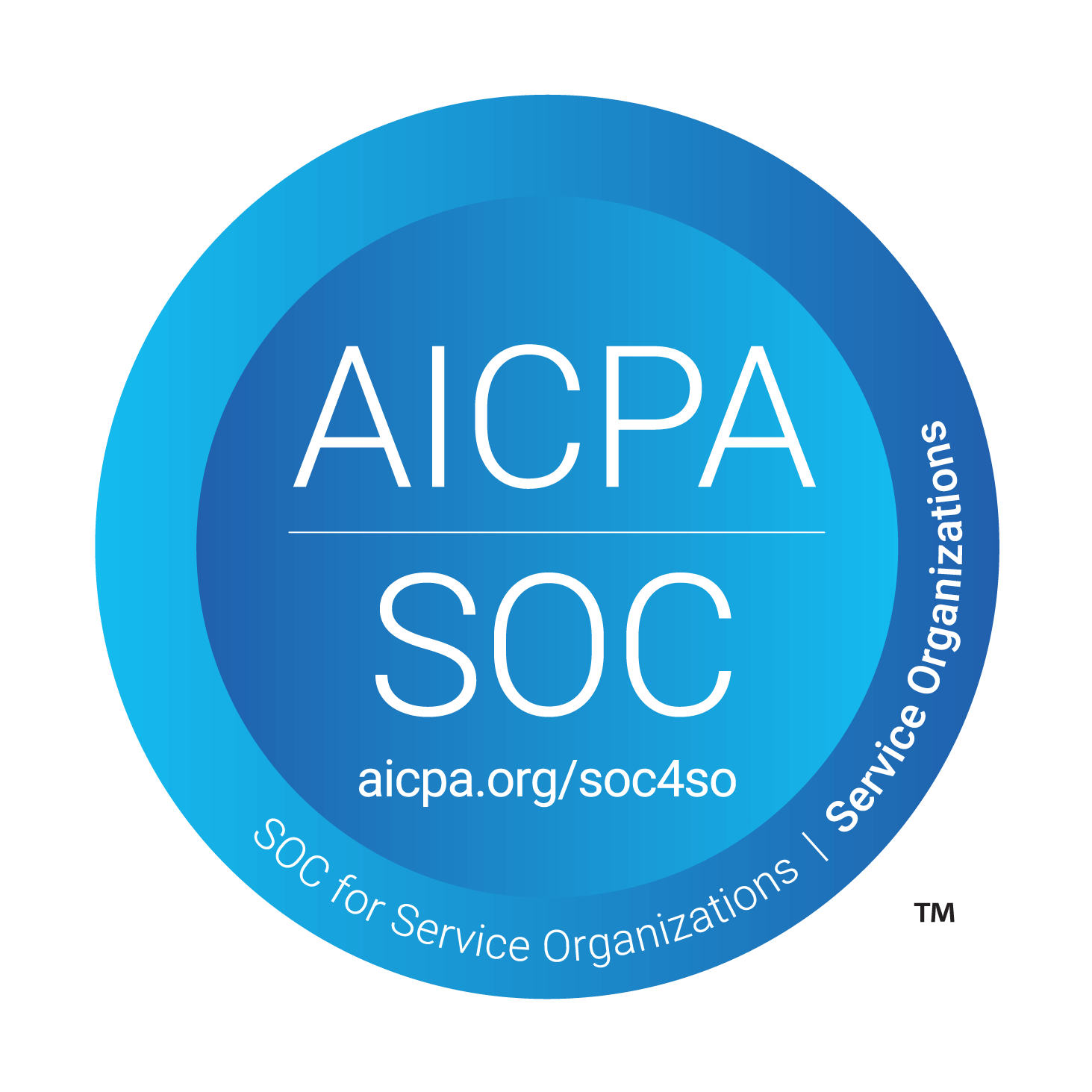How To Migrate Your Community To A New Platform?
Aug 20, 2024

Olivier van den Hoogen
Co-founder Turf
Migrating your existing community to a new platform is considered to be a complex process that requires careful planning and thoughtful execution. However, migrating your existing community to a new platform does not have to be that hard and complex. Here is how you can easily and effectively migrate your existing community to a new platform.
Plan the migration
Identify tasks and activities to do and create a timeline
Before actually migrating your existing community, you need to plan out the entire migration, determine which activities need to be done and what the timelines will be. Here is a list of the main activities that need to be performed:
- Create a data inventory.
- Customize and categorize the new community environment.
- Connect and set up the domain that the community will be hosted on.
- Set up integrations.
- Perform a data migration.
- Set up custom SSO.
- Perform a soft launch.
- Perform a full launch.
- Monitor community performance and optimize the experience.Create a data inventory
The majority of this community migration will consist of transferring your existing data to your new community platform. Before doing this we need to create an overview of all the data points that we want transferred to our new community platform. These data points will generally be the same for most communities out there, but note that depending on your current community platform provider it can vary. High over, these are the main data points that you are going to want to transfer to your new community platform:
- User profiles: User name, picture, job title, company name, email address, gamification data
- User posts: Post title, post description, creation timestamp, vote count, post comments
- User segments: User segments, access rights per segment
- CMS content: Academy posts, article posts, resources, video posts
- Event listings: Event title, event description, event banner, event link, date & time data
- Chat messages: Sent messages, chat status, involved users
Prepare the new platform
1. Customize and categorize the new community environment
Set up the new platform, ensuring it meets the community’s needs in terms of design, functionality, and user experience. Create similar categorizations of topics and discussions and make sure everything meets the look and feel of your brand. While doing this try to make all categorizations of discussions and topics as similar to your original community environment as possible.
2. Connect and set up the community domain
Most likely, your original community was hosted on a subdomain of your companies main domain. If this is the case, you will have to connect this subdomain to your new community environment. Once done, you will not have to replace the links to the community in the flows of how users get to your community environment (e.g. the community button on your website or inside your software application).

3. Set up integrations
Set up all needed integrations between your new community platform provider and your existing tech stack. Set up all the integrations that were set up in your original community environment and check out if your new provider has other integrations that might be relevant and would fit your tech stack. This ensures that all community related data remains being sent to your CRM for example or to other parts of your organization. This also works the other way around. Your community environment might need access to data sources within your organization.
4. Perform the data migration
A team with technical expertise needs to perform the data migration of the data inventory that has been created in the previous step. In this phase you will transfer all data to your new community. There are some community platform vendors out there that provide this migration as a service (with additional costs), but most times you will have to involve a third party to let this process go seamless.
Turf provides this migration service for free for all their paying customers. For more details and a timeline for a migration of your existing community to the Turf platform, schedule a chat here.
5. Set up custom SSO
This step is going to be crucial in the success of your community migration. This step determines how seamless your members can sign in or sign up in your new community environment.
Setting up custom SSO will allow your members to automatically be logged into their previously existing community account, without any steps required from their side. If you had a custom SSO setup with your previous community platform vendor, this process will be very seamless. Your users will just be redirected to the community environment and automatically be logged into their existing member account, with its settings, posts, and other account details.
If you did not have a custom SSO set up with your previous community platform provider, it will require your users to perform one additional step to get into their migrated community member accounts. In this case, your users and community members will receive an email to set a new password for their (now migrated) community member account. Once set, your members will be back in your community with their original member account and its settings, posts, and other accounts details.
Soft launch
Perform a soft launch where you invite your most active community members to join and review the new community environment before a full roll out. These community members will probably be the ones with the best gamification levels and the highest activity rates. Ask for their feedback and improve the new community experience before rolling it out.
Full launch
During your full launch you will publicly deploy the change in subdomain and start redirecting that traffic to your new community environment. Through all the different flows that people can reach your community environment, they will now automatically go to your new community environment.
Send out an announcement email where you announce the updates and changes in the community experience and invite people to check it out. Knowing that the majority of the changes will only be UI or design based, this will most likely be minimal. If there are however, changes in categorizations and lay-outs compared to the original community environment, be sure to provide support and explain where people can find what.
If members also need to set a new password to gain access to their existing community accounts, send out a separate email notification about this.
Monitor and optimize
Keep a close eye on user feedback and traffic volumes going to your community environment. Address any problems swiftly to maintain trust and engagement with the community and act on feedback as quickly as possible.

Conclusion
Migrating your existing community to a new platform is not that hard and complex. The main factor in determining the effect that it has on community engagement is the technical set up. If you have a custom SSO set up in your existing community environment, your members won’t face any new authentication or sign up flows and will directly be logged in and have access to their existing accounts with all their posts and account details. For these members, the UI difference is the only notable change.
If you did not have a custom SSO set up in your existing community environment, your members will just have to set a new password to gain access to their existing accounts with all their posts and account details. In this scenario, they will receive an email requesting them to set a new password.
A community migration always seems to have a lot of sunken costs and risks for community engagement, but if the platform that you are migrating to has a proper backend set up, this is not the case at all and the benefits of migrating heavily outweigh the potential community engagement risks.
If you have been thinking about migrating your existing community to a new platform, check out Turf. Turf is the community platform for SaaS companies and allows for a seamless migration process without any additional costs. Schedule a chat or get a demo here.