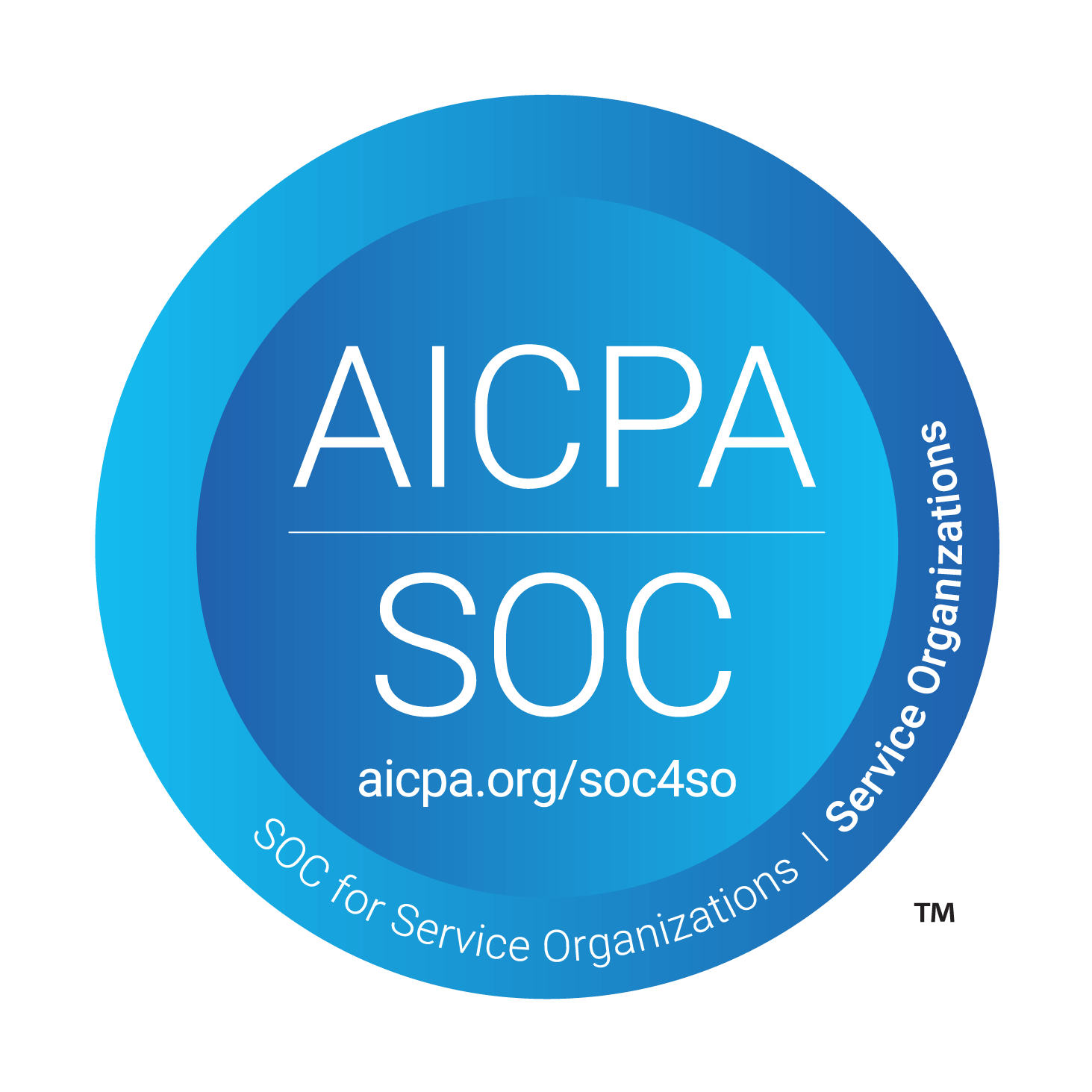How To Promote Your Community With Your Customer Base?
Jul 5, 2024

Olivier van den Hoogen
Co-founder Turf
Introduction
You have just launched or are about to launch your new community environment and want to start inviting your customers. Even though this might sound like an easy task of sending out an email to your customer email list, responses on those emails usually are not what you hope them to be. It is very important to consistently promote your community to your customer base, to be able to get to some proper community adoption. Here’s how you can consistently promote your community with your customer base and drive community adoption.
13 ways to promote your community with your customers
Email campaigns 📧
Set up dedicated email campaigns for your community initiative. Start your campaign with an announcement email about the newly launched community environment and keep sending out weekly emails that highlight the best performing posts inside the community. Those posts will provide value and trigger your customers to go to your community.Social media posts 📝
Create announcement posts about your newly launched community initiative on every social media channel that your company has and your customers are hanging out at. Get your team and as many other colleagues (preferably customer success people or account managers), to create a post about the launch of the community. After the launch, keep creating weekly social media posts about best contributors in your community, highlighting valuable content that was posted in your community, and other references to the community initiative.Customer success representatives & account managers 👥
Get your customer success reps and account managers to personally invite their accounts to the community environment. Let them mention it in upcoming meetings or get them to send out a personal invite by email.Promotion during customer onboarding 🏁
If your company does personal onboardings for new customers, let the team highlight the community in their onboarding flow and make them explain the value of joining the community. If your company has an in-app onboarding or other more scalable approaches, make the responsible team add a step in the flow of the onboarding pop-ups, where the community is being mentioned, the value of the community is highlighted, and a button that directly lets them join the community environment is present.Add community buttons in your product and in your website’s header 🏗️
You can do this underneath the button of resources on your website or (as preferred) create a standalone dropdown button in the header of the website that states “Community”. In the dropdown section of the button, include options that directly link to the applicable area in the community environment. Also add a community button inside your product. This can be inside the menu of your application or a widget button, as long as it as visible as possible. Reducing friction to adopt and join the community is your number one priority right now. The easier it is to join the community and perform the desired action, the better.Create announcement banners on your website and in your product 🌐
Put an announcement on your website and in your SaaS tool, showing your community is live. You can do this in the form of a popup announcement or above the header of the website or product. Make sure that they are redirected to the community when clicking the announcement.Promote it in your newsletter 📧
If your company has a newsletter, make sure the newsletter announces your community upon the launch and add a permanent button inside the newsletter that states ‘community’.Post event follow ups 👨💻
Mention your community and share its link as part of the follow-up emails whenever your company holds an event for customers or non-customers. Big events in particular, are a great chance to create visibility for your community and trigger your customers and potential customers to join and participate.Employee email signatures ✍️
Every colleague, company-wide, has a work email. Get your company to add a button or clickable text that links to the community in employees’ email signatures. This encourages customers to join your online community with every interaction and moment of contact they have with the company. This might be harder to pull off, but if your company is convinced of the value of community (for which launching this community on itself is a great indicator) it might be easier to pull off than it looks.Blog highlights and banners 🏗️
Create a blog post that specifically announces the launch of your online community and highlight that post on your blog section. In every blog post page also include a fixed section that highlights your community and has a call to action to visit and join the community environment.Announcement posts in your knowledge base, help center, and/or academy 📚
In your existing knowledge base, help center, academy, or other self-service modules, create an announcement banner or post highlighting the launch and a clear call to action to join your community. Also add a permanent section in each customer self-service module that states that if they can not find their answer, they should go to the community environment to either search for their answer in existing posts and discussions or create a new post with their question.Create a link under the support buttons on your website or inside your product ℹ️
Do you have a support button on your website or in your product? Redirect people directly to your community when this gets clicked. Remember, reducing friction to adopt and join the community is your number one priority right now. The easier it is to join the community, the better. This is a great way to increase that adoption, but at the same time also communicate one of the use cases of the community and make your users aware of the behaviour that if they have a support question, they should always go to the community first and only create a support ticket if they can not find their answer in the community environment.Have a community button inside your live chat support widget 🆘
Do you have a live chat support widget inside your product? Add a community button inside this widget, let the chatbot share community posts as automated answers to customers questions, and let the chatbot mention the community as a place to possibly get a quicker answer in scenarios where it can not provide answers to a customer and the customer needs to wait for a reply from a human company rep.
Conclusion
If you are able to consistently do these 13 things, you will most definitely see a significant increase in community adoption under your customer base. Not all ways of promoting your community will be as easy as the other, but remember, building a community initiative takes time. It is a long term play and you need to be committed to constantly promoting and improving your community.
Turf is a community platform dedicated to nurturing adoption and activity in your community. It allows you to easily centralize all your other customer facing modules inside your community environment, embed your community environment inside your software application or website, setup custom SSO, and much more.
Claim your 14-day free trial here and try it out now. You can launch your community environment with one click of a button!